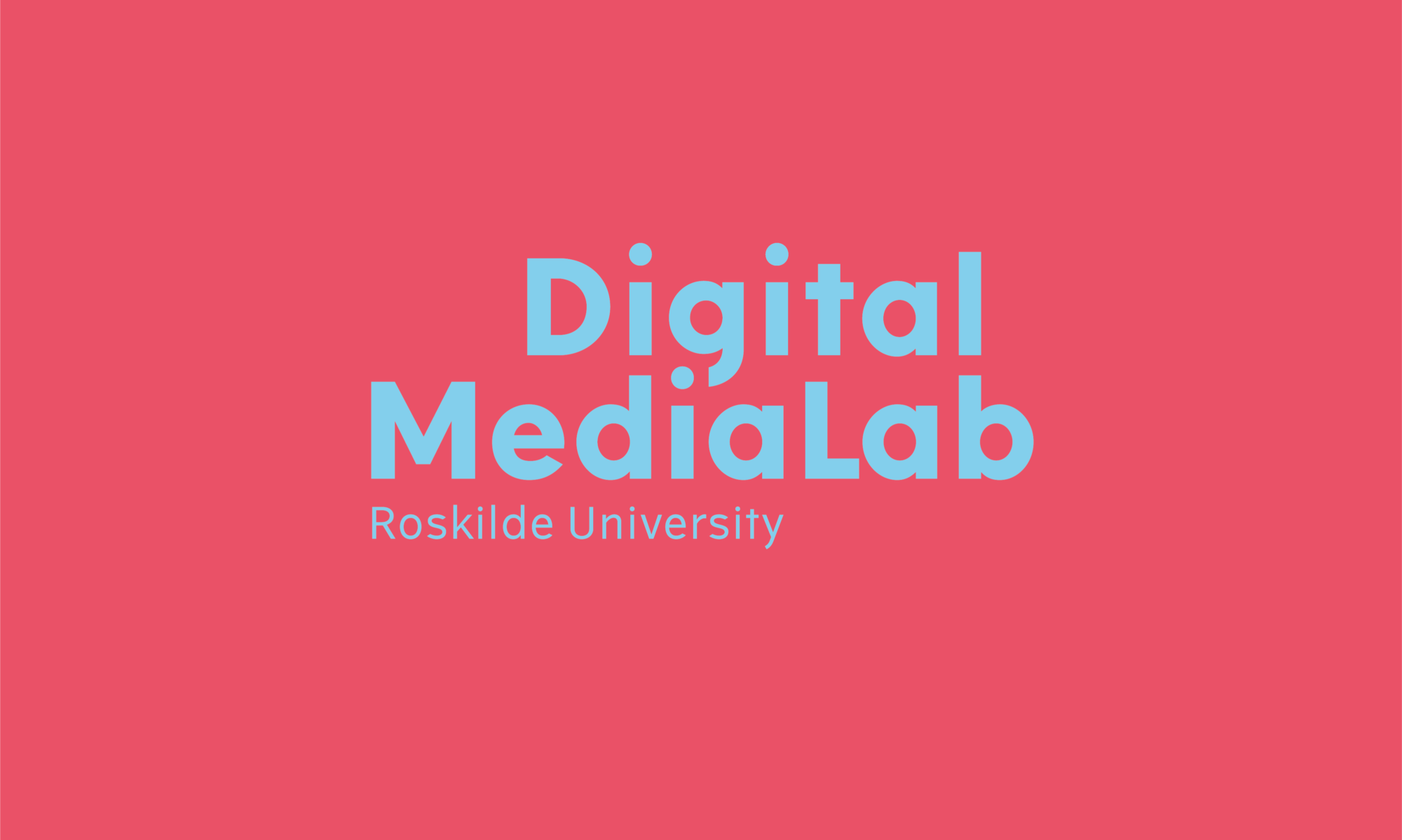We have added Instaloader to our External resources.
Instaloader is a tool to download pictures (or videos) along with their captions and other metadata from Instagram. You can either download profiles or hashtags, and it’s possible to set up filters (for instance datefilters, see below) to narrow your search.
To use Instaloader, you should do the following.
- Download and set up a new Anaconda Environment with a Python version higher than 3.5.
- Install Jyputer Notebook on the environment and open a new terminal
- Do a pip (not pip3, as that does not work with Anaconda) install of the instaloader and dependencies
pip install instaloader
- Create a new folder in your root-environment (typically documents-folder) called for instance Instaloader
- In terminal do
cd instaloader
- This is to avoid that everything is saved in your base folder 🙂
- Run various command line commands in your terminal. Please do note that the interface is rudimentary but filters can be applied with the use of boolean expressions for instance:
instaloader "#HASHTAG" --post-filter="date_utc >= datetime(2017,1,1) and date_utc <= datetime(2018,1,1)" --login=USERNAME
- We would love to implement this as a hosted service. However, it is not likely we will do so just now. Therefore, please experiment with it yourself. You can also ask our advice, and we will do our best to help. If you plan to use this tool on a regular basis or for larger datasets, you should probably be ready to use several user accounts and/or proxies to avoid being banned.